Why to use variables and environments?
Lets say you have different environment for your app: development, staging and production. On this three servers you need to pass different - for example - authentication parameters. You can define three environments in the Advanced REST Client (one for reach real environment of your app) and create a variable that will contain a value that needs to be passed to this particular environment. OAuth access token for example. Then you use this variable in the suitable place (URL or headers for example) and during the request this variable will be replaced with proper value.Consider following examples.
Here, the authToken variable has been defined for the staging environment which is selected right now. We'll use this variable in the URL:
In the response panel, in the request headers you'll see that the request was altered by the app before sending it to the server:
The same will happen if you put a variable anywhere in the headers and payload panels as well.
Variable definition
Variable is always a string. Even if the type can be numeric it's always a string. And it's a good thing actually because you don't need to care about types in the app.You can define a variable value as a string, concatenation of string and other variables or concatenation of variables.
Consider following example:
Request headers:
And the response:
The theHeader value is a concatenation of both secret and clientId variables and predefined variable now which inserts current time.
There is a limitation, though. You can't use a variable in the other's variable value if this variable has already a concatenation of variables. It will produce an error in the request.
The wontWork variable will produce following output:
It's a safety mechanism to not create circular object dependencies which will create infinite loop and eventually will crash the app because it will run out of memory. Therefore only one level of variables are allowed.
Disabling variables
Single variable can be disabled by unselecting the checkbox next to it's name.You can also completely disable variables in the app settings if you don't want the variables to be applied at all.
Future of the variables
Right now you have to assign a value of the variable manually. And also you have to know the value at the moment. Future releases of the Advanced REST Client will have this feature more advanced by adding scripting environment where you'll be able to assign value of the variable depending on the response for selected or any request. It makes authorisation and token exchange flow much easier to manage in the app.Next step will be to add string and numbers manipulations functions to the variables so if needed you'll be able to - for example - subtract a token value from the response header of calculate a value of the variable depending on other variables.
P.S.
At the moment when this blog post has been published, version 8 of the app is in beta channel. You can test this and report early feedback. It will be released into the stable channel in coming weeks.




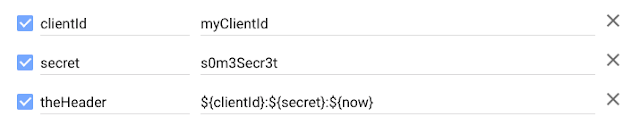




infoauth
ReplyDeleteThis comment has been removed by a blog administrator.
ReplyDeleteI blog frequently and I virtually admire your content. Your article has truly peaked my interest. I am going to bookmark your website and preserve checking for new details about as soon as according to week. site I subscribed on your RSS feed too.
ReplyDeleteIt’s great to come across a blog every once in a while that isn’t the same out of date rehashed material. Fantastic read. nice page
ReplyDeleteAi & Artificial Intelligence Course in Chennai
PHP Training in Chennai
Ethical Hacking Course in Chennai Blue Prism Training in Chennai
UiPath Training in Chennai
You actually make it seem like it's really easy with your acting, but I think it's something I think I would never understand. I find that too complicated and extremely broad. I look forward to your next message. I'll try to figure it out!
ReplyDeleteBusiness Analytics Course in Bangalore
Really great Post, Thanks for the nice & valuable information. Here I have a suggestion that if your looking for the Best Digital Marketing Course in Gurgaon Then Join the 99 Digital Academy. 99 Digital Academy offers an affordable Digital Marketing Course in Gurgaon. Enroll Today.
ReplyDeleteThis article covers a few techniques to land more web design and web development jobs in Columbus, Ohio. Web designers in Columbus, Ohio can use these tips and techniques to become successful in web design by getting more jobs from web design companies in Columbus. One Off and Ongoing Website Maintenance Services
ReplyDeletehttps://restforchrome.blogspot.com/2016/11/variables-and-environments-in-advanced.html?showComment=1622034771693#c6507893696859390543
ReplyDeleteiam
ReplyDeleteThanks For Sharing the way you presented is really amazing this helped me to gain a knowledge
ReplyDeleteBest Software Training Institues
Very useful and knowledgeable. Really its Great Article. Keep it up. A complete APP solution for dokan marketplace for your customer, vendor, and Driver.
ReplyDeleteDokan driver apps
Really, this article is truly one of the best in article history. I am a collector of old "items" and sometimes read new items if I find them interesting. And this one that I found quite fascinating and should be part of my collection. Very good work!
ReplyDeleteDigital Marketing Training in Bangalore
Your work is very good and I appreciate you and hopping for some more informative posts
ReplyDeletedata scientist certification malaysia
mmorpg oyunlar
ReplyDeleteİnstagram takipci satın al
tiktok jeton hilesi
tiktok jeton hilesi
antalya saç ekimi
referans kimliği nedir
instagram takipçi satın al
metin2 pvp serverlar
İnstagram Takipci Satın Al
perde modelleri
ReplyDeletenumara onay
mobil ödeme bozdurma
nft nasıl alınır
Ankara Evden Eve Nakliyat
trafik sigortası
dedektör
Websitesi Kurmak
Ask romanlari
smm panel
ReplyDeletesmm panel
iş ilanları
İnstagram takipçi satın al
hirdavatciburada.com
beyazesyateknikservisi.com.tr
SERVİS
Tiktok Para Hilesi
Nice Blog Keep Posting.
ReplyDeletePython Training Institute in Hyderabad